Kali ini saya akan membuat tutorial membuat AutoText di Android, . Autotext tidak hanya bisa digunakan di Blackberry tetapi di Android-pun juga bisa.
Bahan yang diperlukan:
1. Unduh aplikasi Smartkeyboard pro dan install.
2. Unduh backup.zip ini adalah file AutoText-nya.
Berikut Langkahnya:
1. Buka aplikasi Smartkeyboard atau bisa juga lewat Pengaturan > Bahasa & Masukan >Smart Keyboard Pro > Centang
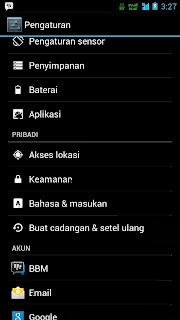
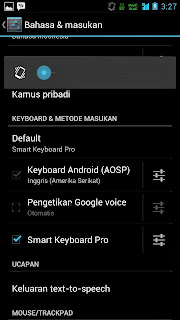
2. Buka file manager kemudian File backup.zip yang telah di unduh tadi masukan/salin ke folder Sdcard/smartkeyboardpro/
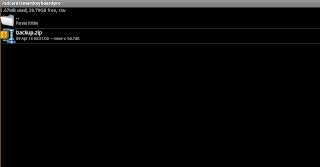
3. Kemudian masuk ke Smartkeyboard Pro settings>Backup settings>Restore from SD card. Nanti akan ada notifikasi peringatan dan klik ok saja.

Sampai di sini sebenarnya sudah selesai, kamu bisa menggunakannya tapi bila kamu ingin membuat autotext sendiri bisa ikuti langkah di bawah ini.
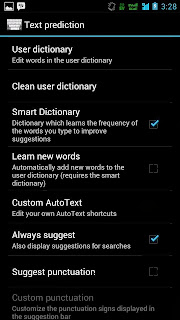
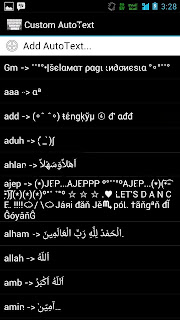
Bila ingin menambahkan AutoText sendiri bisa salin dari sini
Sekian..mudah2an ini berguna untuk kalian semua.
Bahan yang diperlukan:
1. Unduh aplikasi Smartkeyboard pro dan install.
2. Unduh backup.zip ini adalah file AutoText-nya.
Berikut Langkahnya:
1. Buka aplikasi Smartkeyboard atau bisa juga lewat Pengaturan > Bahasa & Masukan >Smart Keyboard Pro > Centang
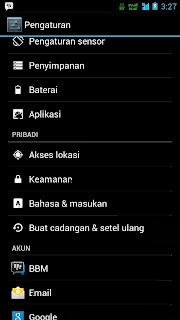
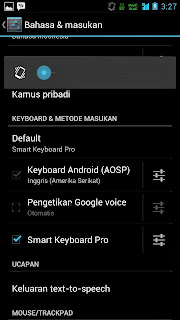
2. Buka file manager kemudian File backup.zip yang telah di unduh tadi masukan/salin ke folder Sdcard/smartkeyboardpro/
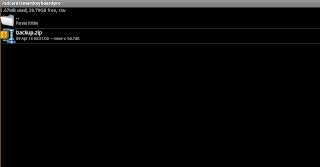
3. Kemudian masuk ke Smartkeyboard Pro settings>Backup settings>Restore from SD card. Nanti akan ada notifikasi peringatan dan klik ok saja.

Sampai di sini sebenarnya sudah selesai, kamu bisa menggunakannya tapi bila kamu ingin membuat autotext sendiri bisa ikuti langkah di bawah ini.
4. Untuk menambahkan AutoText sendiri masuk ke menu Smart keyboard pro settings>Text prediction> Custom AutoText
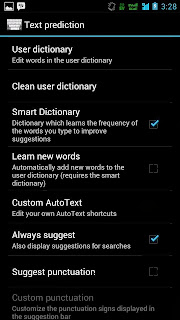
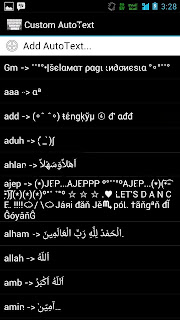
Bila ingin menambahkan AutoText sendiri bisa salin dari sini
Sekian..mudah2an ini berguna untuk kalian semua.











